Multi-Modal GPT4V Pydantic Program#
In this notebook, we show you how to generate structured data with new OpenAI GPT4V API via LlamaIndex. The user just needs to specify a Pydantic object.
We also compared several Large Vision models for this task:
GPT4-V
Fuyu-8B
MiniGPT-4
CogVLM
Llava-14B
Download Image Locally#
%pip install llama-index-multi-modal-llms-openai
%pip install llama-index-multi-modal-llms-replicate
import os
OPENAI_API_TOKEN = "sk-<your-openai-api-token>"
os.environ["OPENAI_API_KEY"] = OPENAI_API_TOKEN
REPLICATE_API_TOKEN = "" # Your Relicate API token here
os.environ["REPLICATE_API_TOKEN"] = REPLICATE_API_TOKEN
from pathlib import Path
input_image_path = Path("restaurant_images")
if not input_image_path.exists():
Path.mkdir(input_image_path)
!wget "https://docs.google.com/uc?export=download&id=1GlqcNJhGGbwLKjJK1QJ_nyswCTQ2K2Fq" -O ./restaurant_images/fried_chicken.png
Initialize Pydantic Class for Restaurant#
from pydantic import BaseModel
class Restaurant(BaseModel):
"""Data model for an restaurant."""
restaurant: str
food: str
discount: str
price: str
rating: str
review: str
Load OpenAI GPT4V Multi-Modal LLM Model#
from llama_index.multi_modal_llms.openai import OpenAIMultiModal
from llama_index.core import SimpleDirectoryReader
# put your local directory here
image_documents = SimpleDirectoryReader("./restaurant_images").load_data()
openai_mm_llm = OpenAIMultiModal(
model="gpt-4-vision-preview", api_key=OPENAI_API_TOKEN, max_new_tokens=1000
)
Plot the image#
from PIL import Image
import matplotlib.pyplot as plt
imageUrl = "./restaurant_images/fried_chicken.png"
image = Image.open(imageUrl).convert("RGB")
plt.figure(figsize=(16, 5))
plt.imshow(image)
<matplotlib.image.AxesImage at 0x2a5cd06d0>

Using Multi-Modal Pydantic Program to generate structured data from GPT4V Output for Restaurant Image#
from llama_index.core.program import MultiModalLLMCompletionProgram
from llama_index.core.output_parsers import PydanticOutputParser
prompt_template_str = """\
can you summarize what is in the image\
and return the answer with json format \
"""
openai_program = MultiModalLLMCompletionProgram.from_defaults(
output_parser=PydanticOutputParser(Restaurant),
image_documents=image_documents,
prompt_template_str=prompt_template_str,
multi_modal_llm=openai_mm_llm,
verbose=True,
)
response = openai_program()
for res in response:
print(res)
('restaurant', 'Not Specified')
('food', '8 Wings or Chicken Poppers')
('discount', 'Black Friday Offer')
('price', '$8.73')
('rating', 'Not Specified')
('review', 'Not Specified')
Test Pydantic for MiniGPT-4, Fuyu-8B, LLaVa-13B, CogVLM models#
from llama_index.multi_modal_llms.replicate import ReplicateMultiModal
from llama_index.multi_modal_llms.replicate.base import (
REPLICATE_MULTI_MODAL_LLM_MODELS,
)
prompt_template_str = """\
can you summarize what is in the image\
and return the answer with json format \
"""
def pydantic_replicate(
model_name, output_class, image_documents, prompt_template_str
):
mm_llm = ReplicateMultiModal(
model=REPLICATE_MULTI_MODAL_LLM_MODELS[model_name],
temperature=0.1,
max_new_tokens=1000,
)
llm_program = MultiModalLLMCompletionProgram.from_defaults(
output_parser=PydanticOutputParser(output_class),
image_documents=image_documents,
prompt_template_str=prompt_template_str,
multi_modal_llm=mm_llm,
verbose=True,
)
response = llm_program()
print(f"Model: {model_name}")
for res in response:
print(res)
Using Fuyu-8B for Pydantic Strucured Output#
pydantic_replicate("fuyu-8b", Restaurant, image_documents, prompt_template_str)
Using LLaVa-13B for Pydantic Strucured Output#
pydantic_replicate(
"llava-13b", Restaurant, image_documents, prompt_template_str
)
Using MiniGPT-4 for Pydantic Strucured Output#
pydantic_replicate(
"minigpt-4", Restaurant, image_documents, prompt_template_str
)
Using CogVLM for Pydantic Strucured Output#
pydantic_replicate("cogvlm", Restaurant, image_documents, prompt_template_str)
Observation:
Only GPT4-V works pretty well for this image pydantic task
Other vision model can output part fields
Change to Amazon Product Example#
Download the Amazon Product Image Screenshot#
input_image_path = Path("amazon_images")
if not input_image_path.exists():
Path.mkdir(input_image_path)
!wget "https://docs.google.com/uc?export=download&id=1p1Y1qAoM68eC4sAvvHaiJyPhdUZS0Gqb" -O ./amazon_images/amazon.png
Initialize the Amazon Product Pydantic Class#
from pydantic import BaseModel
class Product(BaseModel):
"""Data model for a Amazon Product."""
title: str
category: str
discount: str
price: str
rating: str
review: str
description: str
inventory: str
Plot the Image#
imageUrl = "./amazon_images/amazon.png"
image = Image.open(imageUrl).convert("RGB")
plt.figure(figsize=(16, 5))
plt.imshow(image)
<matplotlib.image.AxesImage at 0x17b96e010>
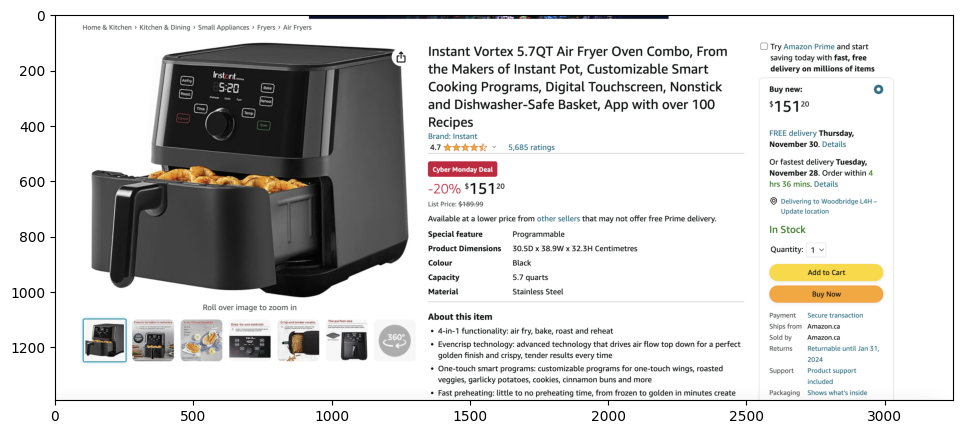
Using Multi-Modal Pydantic Program to generate structured data from GPT4V Output for Amazon Product Image#
amazon_image_documents = SimpleDirectoryReader("./amazon_images").load_data()
prompt_template_str = """\
can you summarize what is in the image\
and return the answer with json format \
"""
openai_program_amazon = MultiModalLLMCompletionProgram.from_defaults(
output_parser=PydanticOutputParser(Product),
image_documents=amazon_image_documents,
prompt_template_str=prompt_template_str,
multi_modal_llm=openai_mm_llm,
verbose=True,
)
response = openai_program_amazon()
for res in response:
print(res)
('title', 'Instant Vortex 5.7QT Air Fryer Oven Combo')
('category', 'Kitchen Appliances')
('discount', '20% off')
('price', '$151.20')
('rating', '4.7 out of 5 stars')
('review', '5086 ratings')
('description', '6-in-1 functionality; air fry, broil, bake, roast, reheat, and dehydrate. EvenCrisp Technology for crispy results. Easy to use touchscreen. Dishwasher safe parts. Cooks food faster and with less oil.')
('inventory', 'In stock')
Test Pydantic for MiniGPT-4, Fuyu-8B, LLaVa-13B, CogVLM models#
Using Fuyu-8B for Pydantic Strucured Output#
pydantic_replicate(
"fuyu-8b", Product, amazon_image_documents, prompt_template_str
)
Using MiniGPT-4 for Pydantic Strucured Output#
pydantic_replicate(
"minigpt-4", Product, amazon_image_documents, prompt_template_str
)
Using CogVLM-4 for Pydantic Strucured Output#
pydantic_replicate(
"cogvlm", Product, amazon_image_documents, prompt_template_str
)
Model: cogvlm
('title', 'Instant Vortex 5.7QT Air Fryer Oven Combo')
('category', 'Kitchen Appliances')
('discount', '20% off')
('price', '151.00')
('rating', '4.5 stars')
('review', "Amazon's Choice")
('description', 'Instant Vortex 5.7QT Air Fryer Oven Combo, From the Makers of Instant Pot, Customizable Smart Cooking Programs, Digital Touchscreen, Nonstick and Dishwasher Safe Basket, App with over 100 Recipes')
('inventory', 'In stock')
Using LlaVa-13B for Pydantic Strucured Output#
pydantic_replicate(
"llava-13b", Product, amazon_image_documents, prompt_template_str
)
Model: llava-13b
('title', 'Instant Vortex 6.5 Qt Air Fryer Oven Combo')
('category', 'Kitchen Appliances')
('discount', '20% off')
('price', '$149.99')
('rating', '4.5 out of 5 stars')
('review', '500+ reviews')
('description', 'The Instant Vortex 6.5 Qt Air Fryer Oven Combo is a versatile and customizable small kitchen appliance that can air fry, bake, roast, broil, and dehydrate. It features a digital touchscreen, non-stick safe basket, and dishwasher safe basket, making it easy to use and clean. With over 1200 recipes, cooking programs, and digital touchscreen, this appliance is perfect for anyone looking to simplify their cooking routine.')
('inventory', 'In Stock')
Observation:
Only GPT4v, Llava-13B and GogVLM output desired fields
Among those 3 models, GPT4V get the most accurate results. Llava-13B and CogVLM got wrong price.
Initialize the Instagram Ads Pydantic Class and compare performance of different Multi-Modal LLMs#
input_image_path = Path("instagram_images")
if not input_image_path.exists():
Path.mkdir(input_image_path)
!wget "https://docs.google.com/uc?export=download&id=12ZpBBFkYu-jzz1iz356U5kMikn4uN9ww" -O ./instagram_images/jordan.png
from pydantic import BaseModel
class InsAds(BaseModel):
"""Data model for a Ins Ads."""
account: str
brand: str
product: str
category: str
discount: str
price: str
comments: str
review: str
description: str
from PIL import Image
import matplotlib.pyplot as plt
imageUrl = "./instagram_images/jordan.png"
image = Image.open(imageUrl).convert("RGB")
plt.figure(figsize=(16, 5))
plt.imshow(image)
<matplotlib.image.AxesImage at 0x16a722890>
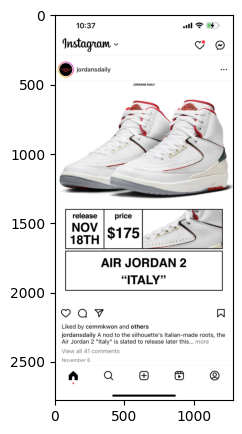
ins_image_documents = SimpleDirectoryReader("./instagram_images").load_data()
prompt_template_str = """\
can you summarize what is in the image\
and return the answer with json format \
"""
openai_program_ins = MultiModalLLMCompletionProgram.from_defaults(
output_parser=PydanticOutputParser(InsAds),
image_documents=ins_image_documents,
prompt_template_str=prompt_template_str,
multi_modal_llm=openai_mm_llm,
verbose=True,
)
response = openai_program_ins()
for res in response:
print(res)
('account', 'jordansdaily')
('brand', 'Air Jordan')
('product', 'Air Jordan 2')
('category', 'Footwear')
('discount', 'None')
('price', '$175')
('comments', 'Liked by cemm2k and others')
('review', 'Not available')
('description', "Release date November 18th - Air Jordan 2 'Italy'")
pydantic_replicate("fuyu-8b", InsAds, ins_image_documents, prompt_template_str)
pydantic_replicate(
"llava-13b", InsAds, ins_image_documents, prompt_template_str
)
pydantic_replicate("cogvlm", InsAds, ins_image_documents, prompt_template_str)
Model: cogvlm
('account', 'jordansdaily')
('brand', 'AIR JORDAN')
('product', '2')
('category', 'ITALY')
('discount', '')
('price', '$175')
('comments', '')
('review', '')
('description', "AIR JORDAN 2 'ITALY' release NOV 18TH $175")
pydantic_replicate(
"minigpt-4", InsAds, ins_image_documents, prompt_template_str
)
Observation:
Only GPT4v and GogVLM output desired fields
Among those 2 models, GPT4V gets more accurate results.