Anthropic Haiku Cookbook#
Anthropic has released Claude 3 Haiku. This notebook provides you to get a quick start with using the Haiku model. It helps you explore the capabilities of model on text and vision tasks.
Installation#
!pip install llama-index
!pip install llama-index-llms-anthropic
!pip install llama-index-multi-modal-llms-anthropic
from llama_index.llms.anthropic import Anthropic
from llama_index.multi_modal_llms.anthropic import AnthropicMultiModal
Set API keys#
import os
os.environ["ANTHROPIC_API_KEY"] = "YOUR ANTHROPIC API KEY"
Using Model for Chat/ Completion#
llm = Anthropic(model="claude-3-haiku-20240307")
response = llm.complete("LlamaIndex is ")
print(response)
LlamaIndex is an open-source library that provides a set of tools and interfaces for building knowledge-based applications using large language models (LLMs) like GPT-3, GPT-J, and GPT-Neo. It is designed to make it easier to work with LLMs by providing a high-level API for tasks such as:
1. **Data Ingestion**: LlamaIndex supports ingesting a variety of data sources, including text files, PDFs, web pages, and databases, and organizing them into a knowledge graph.
2. **Query Handling**: LlamaIndex provides a simple and intuitive interface for querying the knowledge graph, allowing users to ask questions and get relevant information from the underlying data.
3. **Retrieval and Ranking**: LlamaIndex uses advanced retrieval and ranking algorithms to identify the most relevant information for a given query, leveraging the capabilities of the underlying LLM.
4. **Summarization and Synthesis**: LlamaIndex can generate summaries and synthesize new information based on the content of the knowledge graph, helping users to quickly understand and extract insights from large amounts of data.
5. **Extensibility**: LlamaIndex is designed to be highly extensible, allowing developers to integrate custom data sources, retrieval algorithms, and other functionality as needed.
The primary goal of LlamaIndex is to make it easier for developers to build knowledge-based applications that leverage the power of large language models, without having to worry about the low-level details of working with these models directly. By providing a high-level API and a set of reusable components, LlamaIndex aims to accelerate the development of a wide range of applications, from chatbots and virtual assistants to knowledge management systems and research tools.
Using Model for Multi-Modal#
Download image#
!wget 'https://raw.githubusercontent.com/run-llama/llama_index/main/docs/examples/data/images/prometheus_paper_card.png' -O 'prometheus_paper_card.png'
--2024-03-14 03:27:01-- https://raw.githubusercontent.com/run-llama/llama_index/main/docs/examples/data/images/prometheus_paper_card.png
Resolving raw.githubusercontent.com (raw.githubusercontent.com)... 2606:50c0:8000::154, 2606:50c0:8001::154, 2606:50c0:8002::154, ...
Connecting to raw.githubusercontent.com (raw.githubusercontent.com)|2606:50c0:8000::154|:443... connected.
HTTP request sent, awaiting response... 200 OK
Length: 1002436 (979K) [image/png]
Saving to: 'prometheus_paper_card.png'
prometheus_paper_ca 100%[===================>] 978.94K --.-KB/s in 0.07s
2024-03-14 03:27:01 (13.3 MB/s) - 'prometheus_paper_card.png' saved [1002436/1002436]
from PIL import Image
import matplotlib.pyplot as plt
img = Image.open("prometheus_paper_card.png")
plt.imshow(img)
<matplotlib.image.AxesImage at 0x167e83290>
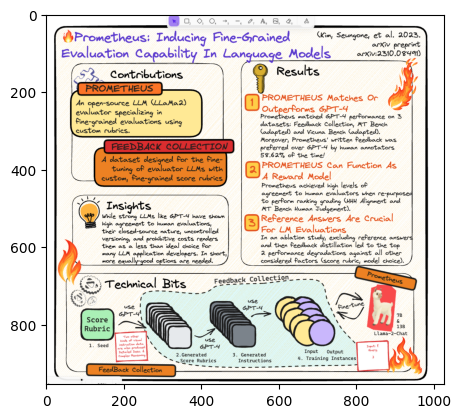
Load the image#
from llama_index.core import SimpleDirectoryReader
# put your local directore here
image_documents = SimpleDirectoryReader(
input_files=["prometheus_paper_card.png"]
).load_data()
# Initiated Anthropic MultiModal class
anthropic_mm_llm = AnthropicMultiModal(
model="claude-3-haiku-20240307", max_tokens=300
)
Test query on image#
response = anthropic_mm_llm.complete(
prompt="Describe the images as an alternative text",
image_documents=image_documents,
)
print(response)
The image is a poster titled "Prometheus: Inducing Fine-Grained Evaluation Capability In Language Models". It provides information about the Prometheus project, which is an open-source LLM (LLama2) evaluator specializing in fine-grained evaluations using custom rubrics.
The poster is divided into three main sections: Contributions, Results, and Technical Bits.
The Contributions section introduces Prometheus as an open-source LLM evaluator that uses custom rubrics for fine-grained evaluations. The Feedback Collection section describes a dataset designed for fine-tuning evaluator LLMs with custom, fine-grained score rubrics.
The Results section highlights three key findings: 1) Prometheus matches or outperforms GPT-4 on three datasets, and its written feedback was preferred over GPT-4 by human annotators 58.6% of the time; 2) Prometheus can function as a reward model, achieving high levels of agreement with human evaluators when re-purposed for ranking/grading tasks; and 3) reference answers are crucial for LLM evaluations, as excluding them and then using feedback distillation led to performance degradations against all other considered factors.
The Technical Bits section provides a visual overview of the Feedback Collection process, which involves using GPT-4 to generate score rubrics and
Let’s compare speed of the responses from different models#
We will randomly generate 10 prompts and check the average response time.
Generate random 10 prompts#
import random
# Lists of potential subjects and actions
subjects = ["a cat", "an astronaut", "a teacher", "a robot", "a pirate"]
actions = [
"is exploring a mysterious cave",
"finds a hidden treasure",
"solves a complex puzzle",
"invents a new gadget",
"discovers a new planet",
]
prompts = []
# Generating 10 random prompts
for _ in range(10):
subject = random.choice(subjects)
action = random.choice(actions)
prompt = f"{subject} {action}"
prompts.append(prompt)
import time
# Computes average response time for model and prompts
def average_response_time(model, prompts):
total_time_taken = 0
llm = Anthropic(model=model, max_tokens=300)
for prompt in prompts:
start_time = time.time()
_ = llm.complete(prompt)
end_time = time.time()
total_time_taken = total_time_taken + end_time - start_time
return total_time_taken / len(prompts)
haiku_avg_response_time = average_response_time(
"claude-3-haiku-20240307", prompts
)
opus_avg_response_time = average_response_time(
"claude-3-opus-20240229", prompts
)
sonnet_avg_response_time = average_response_time(
"claude-3-sonnet-20240229", prompts
)
print(f"Avg. time taken by Haiku model: {haiku_avg_response_time} seconds")
print(f"Avg. time taken by Opus model: {opus_avg_response_time} seconds")
print(f"Avg. time taken by Sonnet model: {sonnet_avg_response_time} seconds")
Avg. time taken by Haiku model: 3.87667396068573 seconds
Avg. time taken by Opus model: 18.772309136390685 seconds
Avg. time taken by Sonnet model: 47.86884641647339 seconds