Image to Image Retrieval using CLIP embedding and image correlation reasoning using GPT4V#
In this notebook, we show how to build a Image to Image retrieval using LlamaIndex with GPT4-V and CLIP.
LlamaIndex Image to Image Retrieval
Images embedding index: CLIP embeddings from OpenAI for images
Framework: LlamaIndex
Steps:
Download texts, images, pdf raw files from Wikipedia pages
Build Multi-Modal index and vetor store for both texts and images
Retrieve relevant images given a image query using Multi-Modal Retriever
Using GPT4V for reasoning the correlations between the input image and retrieved images
%pip install llama-index-multi-modal-llms-openai
%pip install llama-index-vector-stores-qdrant
%pip install llama_index ftfy regex tqdm
%pip install git+https://github.com/openai/CLIP.git
%pip install torch torchvision
%pip install matplotlib scikit-image
%pip install -U qdrant_client
import os
OPENAI_API_TOKEN = "sk-"
os.environ["OPENAI_API_KEY"] = OPENAI_API_TOKEN
Download images and texts from Wikipedia#
import wikipedia
import urllib.request
from pathlib import Path
image_path = Path("mixed_wiki")
image_uuid = 0
# image_metadata_dict stores images metadata including image uuid, filename and path
image_metadata_dict = {}
MAX_IMAGES_PER_WIKI = 30
wiki_titles = [
"Vincent van Gogh",
"San Francisco",
"Batman",
"iPhone",
"Tesla Model S",
"BTS band",
]
# create folder for images only
if not image_path.exists():
Path.mkdir(image_path)
# Download images for wiki pages
# Assing UUID for each image
for title in wiki_titles:
images_per_wiki = 0
print(title)
try:
page_py = wikipedia.page(title)
list_img_urls = page_py.images
for url in list_img_urls:
if url.endswith(".jpg") or url.endswith(".png"):
image_uuid += 1
image_file_name = title + "_" + url.split("/")[-1]
# img_path could be s3 path pointing to the raw image file in the future
image_metadata_dict[image_uuid] = {
"filename": image_file_name,
"img_path": "./" + str(image_path / f"{image_uuid}.jpg"),
}
urllib.request.urlretrieve(
url, image_path / f"{image_uuid}.jpg"
)
images_per_wiki += 1
# Limit the number of images downloaded per wiki page to 15
if images_per_wiki > MAX_IMAGES_PER_WIKI:
break
except:
print(str(Exception("No images found for Wikipedia page: ")) + title)
continue
Plot images from Wikipedia#
from PIL import Image
import matplotlib.pyplot as plt
import os
image_paths = []
for img_path in os.listdir("./mixed_wiki"):
image_paths.append(str(os.path.join("./mixed_wiki", img_path)))
def plot_images(image_paths):
images_shown = 0
plt.figure(figsize=(16, 9))
for img_path in image_paths:
if os.path.isfile(img_path):
image = Image.open(img_path)
plt.subplot(3, 3, images_shown + 1)
plt.imshow(image)
plt.xticks([])
plt.yticks([])
images_shown += 1
if images_shown >= 9:
break
plot_images(image_paths)
/Users/haotianzhang/llama_index/venv/lib/python3.11/site-packages/PIL/Image.py:3157: DecompressionBombWarning: Image size (101972528 pixels) exceeds limit of 89478485 pixels, could be decompression bomb DOS attack.
warnings.warn(
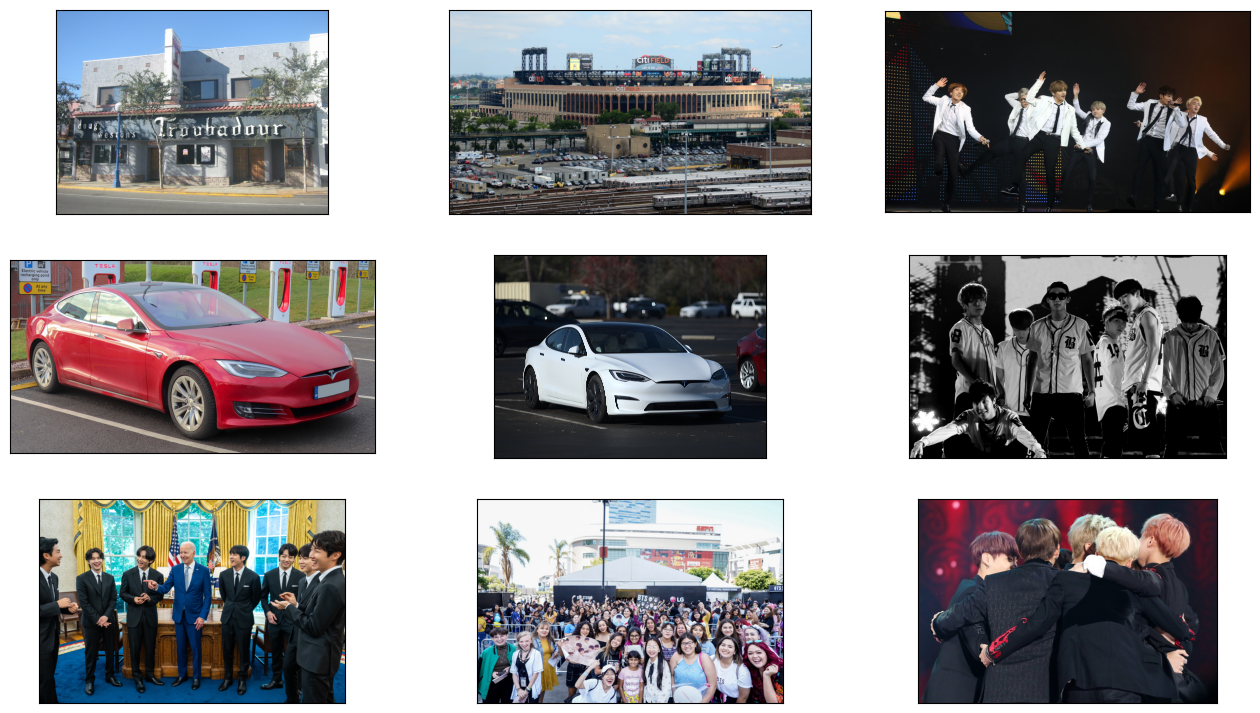
Build Multi-Modal index and Vector Store to index both text and images from Wikipedia#
from llama_index.core.indices import MultiModalVectorStoreIndex
from llama_index.vector_stores.qdrant import QdrantVectorStore
from llama_index.core import SimpleDirectoryReader, StorageContext
import qdrant_client
from llama_index.core import SimpleDirectoryReader
# Create a local Qdrant vector store
client = qdrant_client.QdrantClient(path="qdrant_img_db")
text_store = QdrantVectorStore(
client=client, collection_name="text_collection"
)
image_store = QdrantVectorStore(
client=client, collection_name="image_collection"
)
storage_context = StorageContext.from_defaults(
vector_store=text_store, image_store=image_store
)
# Create the MultiModal index
documents = SimpleDirectoryReader("./mixed_wiki/").load_data()
index = MultiModalVectorStoreIndex.from_documents(
documents,
storage_context=storage_context,
)
Plot input query image#
input_image = "./mixed_wiki/2.jpg"
plot_images([input_image])
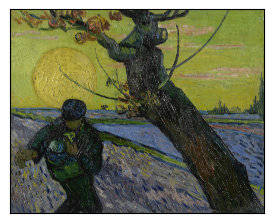
Retrieve images from Multi-Modal Index given the image query#
1. Image to Image Retrieval Results#
# generate Text retrieval results
retriever_engine = index.as_retriever(image_similarity_top_k=4)
# retrieve more information from the GPT4V response
retrieval_results = retriever_engine.image_to_image_retrieve(
"./mixed_wiki/2.jpg"
)
retrieved_images = []
for res in retrieval_results:
retrieved_images.append(res.node.metadata["file_path"])
# Remove the first retrieved image as it is the input image
# since the input image will gethe highest similarity score
plot_images(retrieved_images[1:])

2. GPT4V Reasoning Retrieved Images based on Input Image#
from llama_index.multi_modal_llms.openai import OpenAIMultiModal
from llama_index.core import SimpleDirectoryReader
from llama_index.core.schema import ImageDocument
# put your local directore here
image_documents = [ImageDocument(image_path=input_image)]
for res_img in retrieved_images[1:]:
image_documents.append(ImageDocument(image_path=res_img))
openai_mm_llm = OpenAIMultiModal(
model="gpt-4-vision-preview", api_key=OPENAI_API_TOKEN, max_new_tokens=1500
)
response = openai_mm_llm.complete(
prompt="Given the first image as the base image, what the other images correspond to?",
image_documents=image_documents,
)
print(response)
The images you provided appear to be works of art, and although I should not provide specific artist names or titles as they can be seen as identifying works or artists, I will describe each picture and discuss their similarities.
1. The first image displays a style characterized by bold, visible brushstrokes and a vibrant use of color. It features a figure with a tree against a backdrop of a luminous yellow moon and blue sky. The impression is one of dynamic movement and emotion conveyed through color and form.
2. The second image is similar in style, with distinctive brushstrokes and vivid coloration. This painting depicts a landscape of twisting trees and rolling hills under a cloud-filled sky. The energetic application of paint and color connects it to the first image's aesthetic.
3. The third image, again, shares the same painterly characteristics—thick brushstrokes and intense hues. It portrays a man leaning over a table with a bouquet of sunflowers, hinting at a personal, intimate setting. This painting's expressive quality and the bold use of color align it with the first two.
4. The fourth image continues with the same artistic style. This is a landscape featuring hay stacks under a swirling sky with a large, crescent moon. The movement in the sky and the textured field convey a sense of rhythm and evoke a specific mood typical of the other images.
All four images showcase a consistent art style that is commonly associated with Post-Impressionism, where the focus is on symbolic content, formal experimentation, and a vivid palette. The distinctive brushwork and color choices suggest that these paintings could be by the same artist or from a similar artistic movement.
Using Image Query Engine#
Inside Query Engine, there are few steps:
Retrieve relevant images based on input image
Compose the `image_qa_template`` by using the promt text
Sending top k retrieved images and image_qa_template for GPT4V to answer/synthesis
from llama_index.multi_modal_llms.openai import OpenAIMultiModal
from llama_index.core import PromptTemplate
qa_tmpl_str = (
"Given the images provided, "
"answer the query.\n"
"Query: {query_str}\n"
"Answer: "
)
qa_tmpl = PromptTemplate(qa_tmpl_str)
openai_mm_llm = OpenAIMultiModal(
model="gpt-4-vision-preview", api_key=OPENAI_API_TOKEN, max_new_tokens=1500
)
query_engine = index.as_query_engine(
multi_modal_llm=openai_mm_llm, image_qa_template=qa_tmpl
)
query_str = "Tell me more about the relationship between those paintings. "
response = query_engine.image_query("./mixed_wiki/2.jpg", query_str)
print(response)
The first image you've provided is of Vincent van Gogh's painting known as "The Sower." This work is emblematic of Van Gogh's interest in the cycles of nature and the life of the rural worker. Painted in 1888, "The Sower" features a large, yellow sun setting in the background, casting a warm glow over the scene, with a foreground that includes a sower going about his work. Van Gogh’s use of vivid colors and dynamic, almost swirling brushstrokes are characteristic of his famous post-impressionistic style.
The second image appears to be "The Olive Trees" by Vincent van Gogh. This painting was also created in 1889, and it showcases Van Gogh's expressive use of color and form. The scene depicts a grove of olive trees with rolling hills in the background and a swirling sky, which is highly reminiscent of the style he used in his most famous work, "The Starry Night." "The Olive Trees" series conveys the vitality and movement that Van Gogh saw in the landscape around him while he was staying in the Saint-Rémy-de-Provence asylum. His brushwork is energetic and his colors are layered in a way to give depth and emotion to the scene.