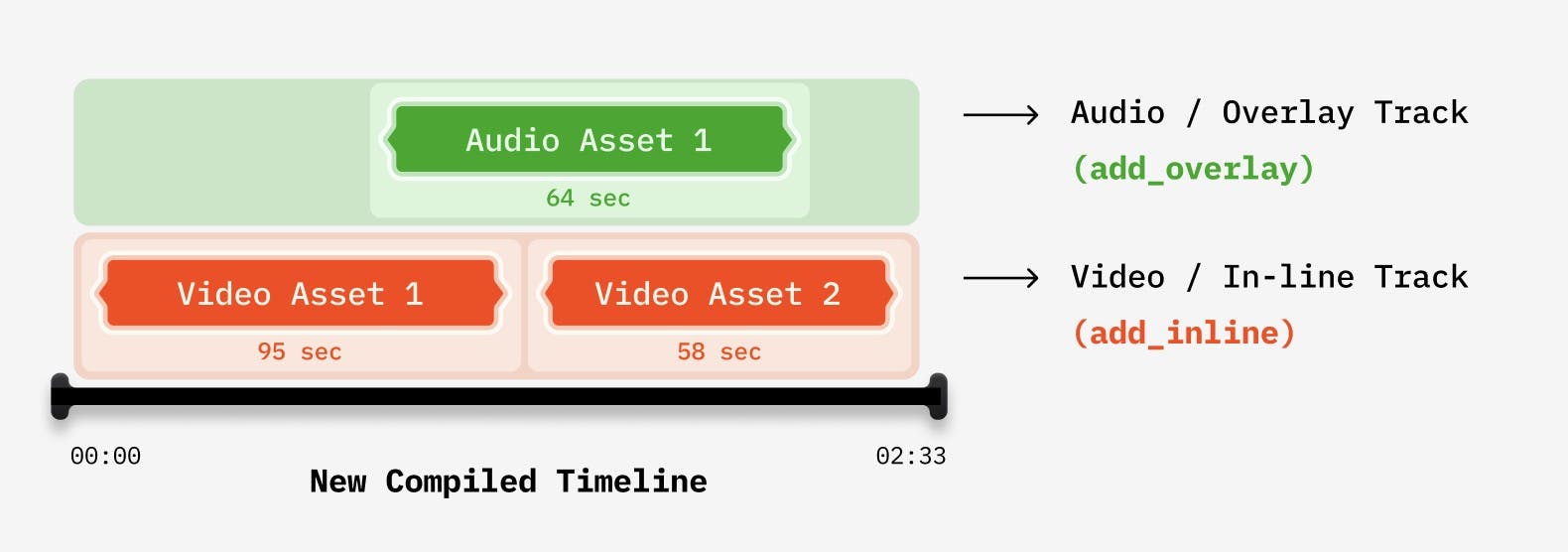Videodb retriever
RAG: Multimodal Search on Videos and Stream Video Results 📺¶
Constructing a RAG pipeline for text is relatively straightforward, thanks to the tools developed for parsing, indexing, and retrieving text data.
However, adapting RAG models for video content presents a greater challenge. Videos combine visual, auditory, and textual elements, requiring more processing power and sophisticated video pipelines.
While Large Language Models (LLMs) excel with text, they fall short in helping you consume or create video clips. VideoDB provides a sophisticated database abstraction for your MP4 files, enabling the use of LLMs on your video data. With VideoDB, you can not only analyze but also instantly watch video streams of your search results.
VideoDB is a serverless database designed to streamline the storage, search, editing, and streaming of video content. VideoDB offers random access to sequential video data by building indexes and developing interfaces for querying and browsing video content. Learn more at docs.videodb.io.
In this notebook, we introduce VideoDBRetriever, a tool specifically designed to simplify the creation of RAG pipelines for video content, without any hassle of dealing with complex video infrastructure.

🔑 Requirements¶
To connect to VideoDB, simply get the API key and create a connection. This can be done by setting the VIDEO_DB_API_KEY environment variable. You can get it from 👉🏼 VideoDB Console. ( Free for first 50 uploads, No credit card required! )
Get your OPENAI_API_KEY from OpenAI platform for llama_index response synthesizer.
import os
os.environ["VIDEO_DB_API_KEY"] = ""
os.environ["OPENAI_API_KEY"] = ""
📦 Installing Dependencies¶
To get started, we'll need to install the following packages:
llama-indexllama-index-retrievers-videodbvideodb
%pip install videodb
%pip install llama-index
%pip install llama-index-retrievers-videodb
🛠 Using VideoDBRetriever to Build RAG for Single Video¶
📋 Step 1: Connect to VideoDB and Ingest Data¶
Let's upload a our video file first.
You can use any public url, Youtube link or local file on your system.
✨ First 50 uploads are free!
from videodb import connect
# connect to VideoDB
conn = connect()
coll = conn.create_collection(
name="VideoDB Retrievers", description="VideoDB Retrievers"
)
# upload videos to default collection in VideoDB
print("Uploading Video")
video = coll.upload(url="https://www.youtube.com/watch?v=aRgP3n0XiMc")
print(f"Video uploaded with ID: {video.id}")
# video = coll.get_video("m-b6230808-307d-468a-af84-863b2c321f05")
Uploading Video Video uploaded with ID: m-a758f9bb-f769-484a-9d54-02417ccfe7e6
coll = conn.get_collection(): Returns default collection object.coll.get_videos(): Returns list of all the videos in a collections.coll.get_video(video_id): Returns Video object from givenvideo_id.
🗣️ Step 2: Indexing & Search from Spoken Content¶
Video can be viewed as data with different modalities. First, we will work with the spoken content.
🗣️ Indexing Spoken Content¶
print("Indexing spoken content in Video...")
video.index_spoken_words()
Indexing spoken content in Video...
100%|████████████████████████████████████████████████████████████████████████████████████████████████████| 100/100 [00:48<00:00, 2.08it/s]
🗣️ Retrieving Relevant Nodes from Spoken Index¶
We will use the VideoDBRetriever to retrieve relevant nodes from our indexed content. The video ID should be passed as a parameter, and the index_type should be set to IndexType.spoken_word.
You can configure the score_threshold and result_threshold after experimentation.
from llama_index.retrievers.videodb import VideoDBRetriever
from videodb import SearchType, IndexType
spoken_retriever = VideoDBRetriever(
collection=coll.id,
video=video.id,
search_type=SearchType.semantic,
index_type=IndexType.spoken_word,
score_threshold=0.1,
)
spoken_query = "Nationwide exams"
nodes_spoken_index = spoken_retriever.retrieve(spoken_query)
🗣️️️ Viewing the result : 💬 Text¶
We will use the relevant nodes and synthesize the response using llamaindex
from llama_index.core import get_response_synthesizer
response_synthesizer = get_response_synthesizer()
response = response_synthesizer.synthesize(
spoken_query, nodes=nodes_spoken_index
)
print(response)
The results of the nationwide exams were eagerly awaited all day.
🗣️ Viewing the result : 🎥 Video Clip¶
For each retrieved node that is relevant to the query, the start and end fields in the metadata represent the time interval covered by the node.
We will use VideoDB's Programmable Stream to generate a stream of relevant video clips based on the timestamps of these nodes.
from videodb import play_stream
results = [
(node.metadata["start"], node.metadata["end"])
for node in nodes_spoken_index
]
stream_link = video.generate_stream(results)
play_stream(stream_link)
'https://console.videodb.io/player?url=https://dseetlpshk2tb.cloudfront.net/v3/published/manifests/3c108acd-e459-494a-bc17-b4768c78e5df.m3u8'
📸️ Step3 : Index & Search from Visual Content¶
📸 Indexing Visual Content¶
To learn more about Scene Index, explore the following guides:
Quickstart Guide guide provides a step-by-step introduction to Scene Index. It's ideal for getting started quickly and understanding the primary functions.
Scene Extraction Options Guide delves deeper into the various options available for scene extraction within Scene Index. It covers advanced settings, customization features, and tips for optimizing scene extraction based on different needs and preferences.
from videodb import SceneExtractionType
print("Indexing Visual content in Video...")
# Index scene content
index_id = video.index_scenes(
extraction_type=SceneExtractionType.shot_based,
extraction_config={"frame_count": 3},
prompt="Describe the scene in detail",
)
video.get_scene_index(index_id)
print(f"Scene Index successful with ID: {index_id}")
Indexing Visual content in Video... Scene Index successful with ID: 990733050d6fd4f5
📸️ Retrieving Relevant Nodes from Scene Index¶
Just like we used VideoDBRetriever for the spoken index, we will use it for the scene index. Here, we will need to set index_type to IndexType.scene and pass the scene_index_id
from llama_index.retrievers.videodb import VideoDBRetriever
from videodb import SearchType, IndexType
scene_retriever = VideoDBRetriever(
collection=coll.id,
video=video.id,
search_type=SearchType.semantic,
index_type=IndexType.scene,
scene_index_id=index_id,
score_threshold=0.1,
)
scene_query = "accident scenes"
nodes_scene_index = scene_retriever.retrieve(scene_query)
📸️️️ Viewing the result : 💬 Text¶
from llama_index.core import get_response_synthesizer
response_synthesizer = get_response_synthesizer()
response = response_synthesizer.synthesize(
scene_query, nodes=nodes_scene_index
)
print(response)
The scenes described do not depict accidents but rather dynamic and intense scenarios involving motion, urgency, and tension in urban settings at night.
📸 ️ Viewing the result : 🎥 Video Clip¶
from videodb import play_stream
results = [
(node.metadata["start"], node.metadata["end"])
for node in nodes_scene_index
]
stream_link = video.generate_stream(results)
play_stream(stream_link)
'https://console.videodb.io/player?url=https://dseetlpshk2tb.cloudfront.net/v3/published/manifests/ae74e9da-13bf-4056-8cfa-0267087b74d7.m3u8'
🛠️ Step4: Simple Multimodal RAG - Combining Results of Both modalities¶
We want to unlock in multimodal queries in our video library like this:
📸🗣️ "Show me 1.Accident Scene 2.Discussion about nationwide exams"
There are lots of way to do create a multimodal RAG, for the sake of simplicity we are choosing a simple approach:
- 🧩 Query Transformation: Divide query into two parts that can be used with respective scene and spoken indexes.
- 🔎 Finding Relevant nodes for each modality: Using
VideoDBRetrieverfind relevant nodes from Spoken Index and Scene Index - ✏️ Viewing the result : Text: Use Relevant Nodes to sythesize a text reponse Integrating the results from both indexes for precise video segment identification.
- 🎥 Viewing the result : Video Clip: Integrating the results from both indexes for precise video segment identification.
To checkout more advanced multimodal techniques, checkout out advnaced multimodal guides
🧩 Query Transformation¶
from llama_index.llms.openai import OpenAI
def split_spoken_visual_query(query):
transformation_prompt = """
Divide the following query into two distinct parts: one for spoken content and one for visual content. The spoken content should refer to any narration, dialogue, or verbal explanations and The visual content should refer to any images, videos, or graphical representations. Format the response strictly as:\nSpoken: <spoken_query>\nVisual: <visual_query>\n\nQuery: {query}
"""
prompt = transformation_prompt.format(query=query)
response = OpenAI(model="gpt-4").complete(prompt)
divided_query = response.text.strip().split("\n")
spoken_query = divided_query[0].replace("Spoken:", "").strip()
scene_query = divided_query[1].replace("Visual:", "").strip()
return spoken_query, scene_query
query = "Show me 1.Accident Scene 2.Discussion about nationwide exams "
spoken_query, scene_query = split_spoken_visual_query(query)
print("Query for Spoken retriever : ", spoken_query)
print("Query for Scene retriever : ", scene_query)
Query for Spoken retriever : Discussion about nationwide exams Query for Scene retriever : Accident Scene
🔎 Finding Relevant nodes for each modality¶
from videodb import SearchType, IndexType
# Retriever for Spoken Index
spoken_retriever = VideoDBRetriever(
collection=coll.id,
video=video.id,
search_type=SearchType.semantic,
index_type=IndexType.spoken_word,
score_threshold=0.1,
)
# Retriever for Scene Index
scene_retriever = VideoDBRetriever(
collection=coll.id,
video=video.id,
search_type=SearchType.semantic,
index_type=IndexType.scene,
scene_index_id=index_id,
score_threshold=0.1,
)
# Fetch relevant nodes for Spoken index
nodes_spoken_index = spoken_retriever.retrieve(spoken_query)
# Fetch relevant nodes for Scene index
nodes_scene_index = scene_retriever.retrieve(scene_query)
️💬️ Viewing the result : Text¶
response_synthesizer = get_response_synthesizer()
response = response_synthesizer.synthesize(
query, nodes=nodes_scene_index + nodes_spoken_index
)
print(response)
The first scene depicts a dynamic and intense scenario in an urban setting at night, involving a motorcycle chase with a figure possibly dodging away. The second scene portrays a dramatic escape or rescue situation with characters in motion alongside a large truck. The discussion about nationwide exams involves a conversation between a character and their mother about exam results and studying.
🎥 Viewing the result : Video Clip¶
From each modality, we have retrieved results that are relevant to the query within that specific modality (semantic and scene/visual, in this case).
Each node has start and end fields in the metadata, which represent the time interval the node covers.
There are lots of way to sythesize there results, For now we will use a simple method :
Union: This method takes all the timestamps from every node, creating a comprehensive list that includes every relevant time, even if some timestamps appear in only one modality.
One of the other ways can be Intersection:
Intersection: This method only includes timestamps that are present in every node, resulting in a smaller list with times that are universally relevant across all modalities.
from videodb import play_stream
def merge_intervals(intervals):
if not intervals:
return []
intervals.sort(key=lambda x: x[0])
merged = [intervals[0]]
for interval in intervals[1:]:
if interval[0] <= merged[-1][1]:
merged[-1][1] = max(merged[-1][1], interval[1])
else:
merged.append(interval)
return merged
# Extract timestamps from both relevant nodes
results = [
[node.metadata["start"], node.metadata["end"]]
for node in nodes_spoken_index + nodes_scene_index
]
merged_results = merge_intervals(results)
# Use Videodb to create a stream of relevant clips
stream_link = video.generate_stream(merged_results)
play_stream(stream_link)
'https://console.videodb.io/player?url=https://dseetlpshk2tb.cloudfront.net/v3/published/manifests/91b08b39-c72f-4e33-ad1c-47a2ea11ac17.m3u8'
🛠 Using VideoDBRetriever to Build RAG for Collection of Videos¶
Adding More videos to our collection¶
video_2 = coll.upload(url="https://www.youtube.com/watch?v=kMRX3EA68g4")
🗣️ Indexing Spoken Content¶
video_2.index_spoken_words()
📸 Indexing Scenes¶
from videodb import SceneExtractionType
print("Indexing Visual content in Video...")
# Index scene content
index_id = video_2.index_scenes(
extraction_type=SceneExtractionType.shot_based,
extraction_config={"frame_count": 3},
prompt="Describe the scene in detail",
)
video_2.get_scene_index(index_id)
print(f"Scene Index successful with ID: {index_id}")
[Video(id=m-b6230808-307d-468a-af84-863b2c321f05, collection_id=c-4882e4a8-9812-4921-80ff-b77c9c4ab4e7, stream_url=https://dseetlpshk2tb.cloudfront.net/v3/published/manifests/528623c2-3a8e-4c84-8f05-4dd74f1a9977.m3u8, player_url=https://console.dev.videodb.io/player?url=https://dseetlpshk2tb.cloudfront.net/v3/published/manifests/528623c2-3a8e-4c84-8f05-4dd74f1a9977.m3u8, name=Death note - episode 1 (english dubbed) | HD, description=None, thumbnail_url=None, length=1366.006712), Video(id=m-f5b86106-4c28-43f1-b753-fa9b3f839dfe, collection_id=c-4882e4a8-9812-4921-80ff-b77c9c4ab4e7, stream_url=https://dseetlpshk2tb.cloudfront.net/v3/published/manifests/4273851a-46f3-4d57-bc1b-9012ce330da8.m3u8, player_url=https://console.dev.videodb.io/player?url=https://dseetlpshk2tb.cloudfront.net/v3/published/manifests/4273851a-46f3-4d57-bc1b-9012ce330da8.m3u8, name=Death note - episode 5 (english dubbed) | HD, description=None, thumbnail_url=None, length=1366.099592)]
🧩 Query Transformation¶
query = "Show me 1.Accident Scene 2.Kiara is speaking "
spoken_query, scene_query = split_spoken_visual_query(query)
print("Query for Spoken retriever : ", spoken_query)
print("Query for Scene retriever : ", scene_query)
Query for Spoken retriever : Kiara is speaking Query for Scene retriever : Show me Accident Scene
🔎 Finding relevant nodes¶
from videodb import SearchType, IndexType
# Retriever for Spoken Index
spoken_retriever = VideoDBRetriever(
collection=coll.id,
search_type=SearchType.semantic,
index_type=IndexType.spoken_word,
score_threshold=0.2,
)
# Retriever for Scene Index
scene_retriever = VideoDBRetriever(
collection=coll.id,
search_type=SearchType.semantic,
index_type=IndexType.scene,
score_threshold=0.2,
)
# Fetch relevant nodes for Spoken index
nodes_spoken_index = spoken_retriever.retrieve(spoken_query)
# Fetch relevant nodes for Scene index
nodes_scene_index = scene_retriever.retrieve(scene_query)
️💬️ Viewing the result : Text¶
response_synthesizer = get_response_synthesizer()
response = response_synthesizer.synthesize(
"What is kaira speaking. And tell me about accident scene",
nodes=nodes_scene_index + nodes_spoken_index,
)
print(response)
Kira is speaking about his plans and intentions regarding the agent from the bus. The accident scene captures a distressing moment where an individual is urgently making a phone call near a damaged car, with a victim lying motionless on the ground. The chaotic scene includes a bus in the background, emphasizing the severity of the tragic incident.
🎥 Viewing the result : Video Clip¶
When working with an editing workflow involving multiple videos, we need to create a Timeline of VideoAsset and then compile them.
from videodb import connect, play_stream
from videodb.timeline import Timeline
from videodb.asset import VideoAsset
# Create a new timeline Object
timeline = Timeline(conn)
for node_obj in nodes_scene_index + nodes_spoken_index:
node = node_obj.node
# Create a Video asset for each node
node_asset = VideoAsset(
asset_id=node.metadata["video_id"],
start=node.metadata["start"],
end=node.metadata["end"],
)
# Add the asset to timeline
timeline.add_inline(node_asset)
# Generate stream for the compiled timeline
stream_url = timeline.generate_stream()
play_stream(stream_url)
'https://console.videodb.io/player?url=https://dseetlpshk2tb.cloudfront.net/v3/published/manifests/2810827b-4d80-44af-a26b-ded2a7a586f6.m3u8'
Configuring VideoDBRetriever¶
⚙️ Retriever for only one Video¶
You can pass the id of the video object to search in only that video.
VideoDBRetriever(video="my_video.id")
⚙️ Retriever for a set of Video/ Collection¶
You can pass the id of the Collection to search in only that Collection.
VideoDBRetriever(collection="my_coll.id")
⚙️ Retriever for different type of Indexes¶
from videodb import IndexType
spoken_word = VideoDBRetriever(index_type=IndexType.spoken_word)
scene_retriever = VideoDBRetriever(index_type=IndexType.scene, scene_index_id="my_index_id")
⚙️ Configuring Search Type of Retriever¶
search_type determines the search method used to retrieve nodes against given query
from videodb import SearchType, IndexType
keyword_spoken_search = VideoDBRetriever(
search_type=SearchType.keyword,
index_type=IndexType.spoken_word
)
semantic_scene_search = VideoDBRetriever(
search_type=SearchType.semantic,
index_type=IndexType.spoken_word
)
⚙️ Configure threshold parameters¶
result_threshold: is the threshold for number of results returned by retriever; the default value is5score_threshold: only nodes with score higher thanscore_thresholdwill be returned by retriever; the default value is0.2
custom_retriever = VideoDBRetriever(result_threshold=2, score_threshold=0.5)
🏃♂️ Next Steps¶
In this guide, we built a Simple Multimodal RAG for Videos Using VideoDB, Llamaindex, and OpenAI
You can optimize the pipeline by incorporating more advanced techniques like
- Optimize Query Transformation
- More methods to combine retrieved nodes from different modalities
- Experiment with Different RAG pipelines like Knowledge Graph
To learn more about Programable Stream feature that we used to create relevant clip checkout Dynamic Video Stream Guide
To learn more about Scene Index, explore the following guides: